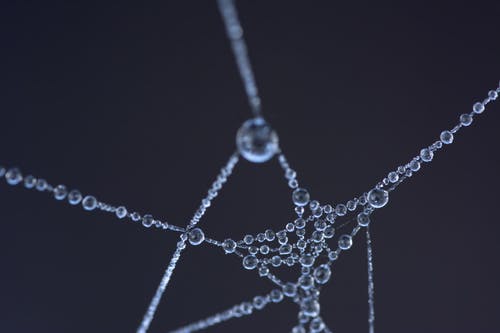
如何开发一个Zblog插件 这一篇文章,给大家介绍了下开发一个插件的前期准备工作。
今天通过代码,开发一个插件实例
一、Zblog插件的注册方法
1、ZblogPHP插件是采用主动插入方式来通知系统,所以我们要在include.php 文件开头调用RegisterPlugin函数,让插件进入Zblog插件系统的体系。
//注册插件
RegisterPlugin("插件ID","ActivePlugin_插件ID");
### 实例:注册插件
RegisterPlugin("Fu_oneword","ActivePlugin_Fu_oneword");
2、如需挂载系统接口,还必须在”ActivePlugin_插件ID”函数中完成对接口的挂接工作
//具体的接口挂接
function ActivePlugin_插件ID() {
Add_Filter_Plugin('API名称','执行代码(函数)');
}
### 实例:插件挂钩方式
function ActivePlugin_Fu_oneword() {
Add_Filter_Plugin('Filter_Plugin_Index_Begin','Fu_oneword_moduleContent'); //Zbp类的生成模板标签接口
}
3、此时我们挂载了一个Fu_oneword_moduleContent的方法,我们来编写Fu_oneword_moduleContent()
function Fu_oneword_moduleContent(){
global $zbp;
if(isset($zbp->modulesbyfilename['Fu_oneword'])){
$zbp->modulesbyfilename['Fu_oneword']->Content =Fu_oneword_content();
}
}
这里我们用到一个$zbp这个全局变量,如果你以后要写Zblog插件或者Zblog主题,要经常用到这个全局变量。$zbp是zblogphp.php的实例化,位于/zb_system/function/lib/zblogphp.php。
这个Fu_oneword_moduleContent()方法是我们通过模块化调用插件Fu_oneword的内容,内容在Fu_oneword_content()这个方法里面。
4、我们来编写Fu_oneword_content(),这个方法里面,我实现的是调用一个接口,来随机展示一句话,可以是名人名言,也可以是一段网络语言,也可以是诗词语句,电影电视剧的台词等。
function Fu_oneword_content(){
global $zbp;
$min_length = $zbp->Config('Fu_oneword')->min_length;
$max_length = $zbp->Config('Fu_oneword')->max_length;
$worldtype = $zbp->Config('Fu_oneword')->worldtype;
if($min_length){
$min_length_value = '&min_length='.$min_length;
} else {
$min_length_value = '';
}
if($max_length){
$max_length_value = '&max_length='.$max_length;
} else {
$max_length_value = '';
}
if($worldtype){
$worldtype = implode("&c=",$worldtype);
$worldtype = "&c=".$worldtype;
} else {
$worldtype = '';
}
$url = "https://v1.xxx.cn/?encode=text{$min_length_value}{$max_length_value}{$worldtype}";
$result= Network::Create();
if (!$result) {
throw new Exception('主机没有开启网络功能');
}
$result->open('get',$url);
$result->send($url);
$oneWorld = $result;
if(!empty($oneWorld)){
return $oneWorld->responseText;
}else{
return '<li>木有了,杯具了...请联系作者</li>';
}
}
这个方法里面的min_length,max_length,worldtype三个变量的值,是我在main.php文件里面使用Z-BlogPHP的选项机制保存的
$min_length = $zbp->Config('Fu_oneword')->min_length;
$max_length = $zbp->Config('Fu_oneword')->max_length;
$worldtype = $zbp->Config('Fu_oneword')->worldtype;
5、然后我们来创建一个模块,让插件启用的时候,自动生成插件的模块,Zblog系统通过InstallPlugin_插件ID()和UninstallPlugin_插件ID()来执行插件的激活和禁用。
function Fu_oneword_buildModulediv(){
global $zbp;
if(!isset($zbp->modulesbyfilename['Fu_oneword'])){
$t = new Module();
$t->Name = "一句话";
$t->FileName = "Fu_oneword";
$t->Source = "Fu_oneword";
$t->SidebarID = 0;
$t->Content = "";
$t->IsHideTitle=false;
$t->HtmlID = "divFu_oneword";
$t->Type = "div";
$t->MaxLi=0;
$t->Content = '';
$t->Save();
}
}
function InstallPlugin_Fu_oneword() {
global $zbp;
Fu_oneword_buildModulediv();
}
上面的代码InstallPlugin_Fu_oneword()方法里面,我们调用Fu_oneword_buildModulediv()这个方法,就是用来激活创建插件的模块。
6、include.php文件的全部代码如下
<?php
#开发者:fusky 联系QQ:1604026450
#注册插件
RegisterPlugin("Fu_oneword","ActivePlugin_Fu_oneword");
function ActivePlugin_Fu_oneword() {
Add_Filter_Plugin('Filter_Plugin_Index_Begin','Fu_oneword_moduleContent');
}
function Fu_oneword_moduleContent(){
global $zbp;
if(isset($zbp->modulesbyfilename['Fu_oneword'])){
$zbp->modulesbyfilename['Fu_oneword']->Content =Fu_oneword_content();
}
}
function Fu_oneword_content(){
global $zbp;
$min_length = $zbp->Config('Fu_oneword')->min_length;
$max_length = $zbp->Config('Fu_oneword')->max_length;
$worldtype = $zbp->Config('Fu_oneword')->worldtype;
if($min_length){
$min_length_value = '&min_length='.$min_length;
} else {
$min_length_value = '';
}
if($max_length){
$max_length_value = '&max_length='.$max_length;
} else {
$max_length_value = '';
}
if($worldtype){
$worldtype = implode("&c=",$worldtype);
$worldtype = "&c=".$worldtype;
} else {
$worldtype = '';
}
$url = "https://v1.xxx.cn/?encode=text{$min_length_value}{$max_length_value}{$worldtype}";
$result= Network::Create();
if (!$result) {
throw new Exception('主机没有开启网络功能');
}
$result->open('get',$url);
$result->send($url);
$oneWorld = $result;
if(!empty($oneWorld)){
return $oneWorld->responseText;
}else{
return '<li>木有了,杯具了...请联系作者</li>';
}
}
function Fu_oneword_buildModulediv(){
global $zbp;
if(!isset($zbp->modulesbyfilename['Fu_oneword'])){
$t = new Module();
$t->Name = "一句话";
$t->FileName = "Fu_oneword";
$t->Source = "Fu_oneword";
$t->SidebarID = 0;
$t->Content = "";
$t->IsHideTitle=false;
$t->HtmlID = "divFu_oneword";
$t->Type = "div";
$t->MaxLi=0;
$t->Content = '';
$t->Save();
}
}
function InstallPlugin_Fu_oneword() {
global $zbp;
Fu_oneword_buildModulediv();
}
function UninstallPlugin_Fu_oneword() {}
二、插件的参数配置
1、在main.php文件里面,我们可以对插件做一些参数的配置,上面我们提到的min_length,max_length,worldtype三个变量的值,就是在main.php里面实现的。项目我们写在<div class="SubMenu"></div>里面,效果如下图红框部分。
<div class="SubMenu">
<a href="main.php" ><span class="m-left">参数设置</span></a>
<a href="https://www.caijingzhiku.com/oneworld.html" title="财经智库" alt="财经智库" target="_blank"><span class="m-right">有问题或者建议可以联系我</span></a>
</div>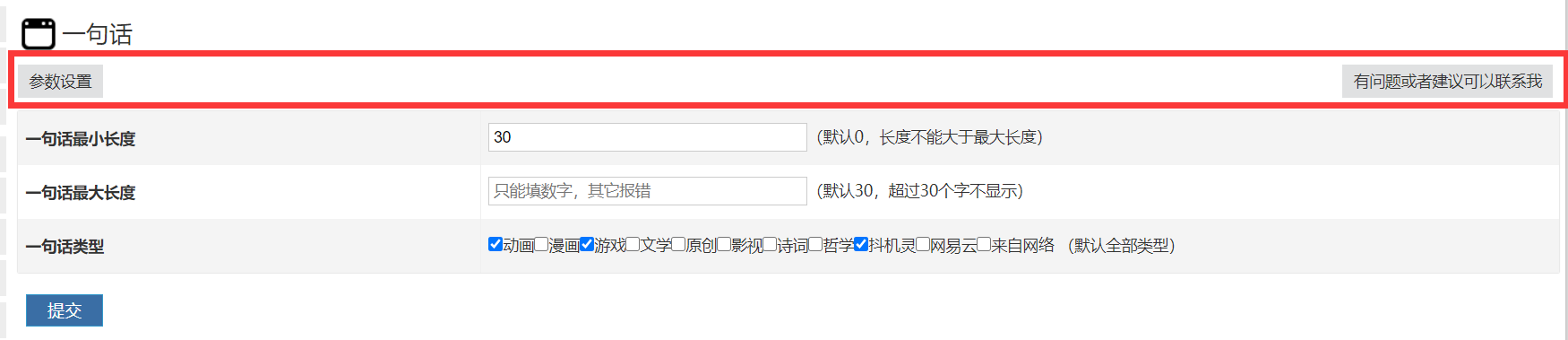
2、参数值设置,我们写到<div id="divMain2"></div>里面。
<form id="edit" name="edit" method="post" action="#">
<input id="reset" name="reset" type="hidden" value="" />
<table border="1" class="tableFull tableBorder">
<tr>
<td class="td30"><p align='left'><b>一句话最小长度</b></p></td>
<td><input type="text" name="min_length" value="<?php echo htmlspecialchars($zbp->Config('Fu_oneword')->min_length);?>" style="width:30%;" placeholder="只能填数字,其它报错" />(默认0,长度不能大于最大长度)</td>
</tr>
<tr>
<td class="td30"><p align='left'><b>一句话最大长度</b></p></td>
<td><input type="text" name="max_length" value="<?php echo htmlspecialchars($zbp->Config('Fu_oneword')->max_length);?>" style="width:30%;" placeholder="只能填数字,其它报错" />(默认30,超过30个字不显示)</td>
</tr>
<tr>
<td class="td30"><p align='left'><b>一句话类型</b></p></td>
<td>
<?php
$worldvalue = array('a'=>'动画','b'=>'漫画','c'=>'游戏','d'=>'文学','e'=>'原创','h'=>'影视','i'=>'诗词','k'=>'哲学','l'=>'抖机灵','j'=>'网易云','f'=>'来自网络');
if($zbp->Config('Fu_oneword')->worldtype){
foreach($worldvalue as $wk=>$wv){
if(in_array($wk,$zbp->Config('Fu_oneword')->worldtype)){
echo '<input type="checkbox" name="worldtype[]" value="'.$wk.'" checked="checked" />'.$wv;
} else {
echo '<input type="checkbox" name="worldtype[]" value="'.$wk.'" />'.$wv;
}
}
} else {
foreach($worldvalue as $wk=>$wv){
echo '<input type="checkbox" name="worldtype[]" value="'.$wk.'" />'.$wv;
}
}
?>
(默认全部类型)
</td>
</tr>
</table>
<hr/>
<p><input type="submit" class="button" value="<?php echo $lang['msg']['submit']?>" /></p>
</form>
3、点提交的值,我们如何保存呢?通过下面的代码进行表单数据的获取和保存。这部分代码,就写在main.php文件的php模块里面,不要放到其它文件。
if(count($_POST)>0){
$zbp->Config('Fu_oneword')->min_length=trim($_POST['min_length']);
$zbp->Config('Fu_oneword')->max_length=trim($_POST['max_length']);
if(isset($_POST['worldtype'])){
$zbp->Config('Fu_oneword')->worldtype=$_POST['worldtype'];
} else {
$zbp->Config('Fu_oneword')->worldtype='';
}
$zbp->SaveConfig('Fu_oneword');
$zbp->SetHint('good');
Redirect('./main.php');
}
这样一个插件就制作完成了。
三、Zblog配置项的获取、保存方法
最后在详细说一下main.php表单里面参数的保存和读取。上面我们提到过Z-BlogPHP的选项机制,Zblog的这个机制,主要用于保存简单的插件选项数据。使用方法如下。
1、设置并保存配置项
$zbp->Config('插件ID')->选项参数=选项值;
$zbp->SaveConfig('插件ID');
记住 一定要执行$zbp->SaveConfig('插件ID');否则保存失败。
2、配置项的读取
$s=$zbp->Config('插件ID')->选项参数;
3、配置项的删除
$zbp->DelConfig('插件ID');
4、判断配置选项是否已创建
$zbp->HasConfig('插件ID'); //return bool
如有问题,欢迎联系。